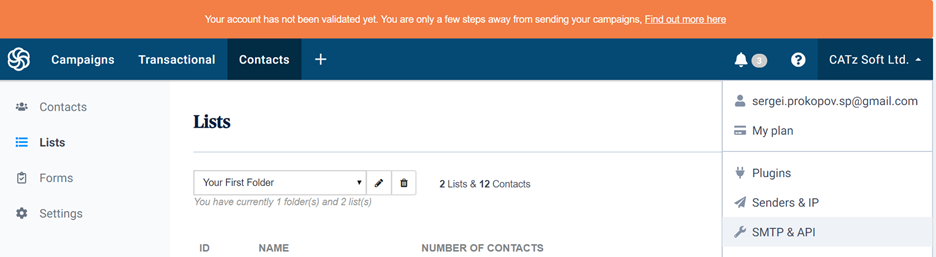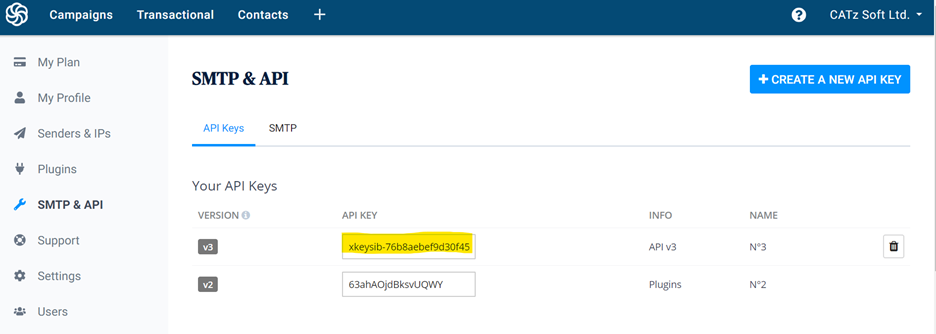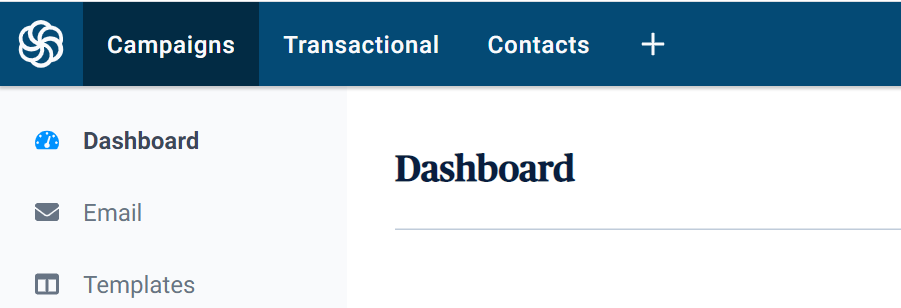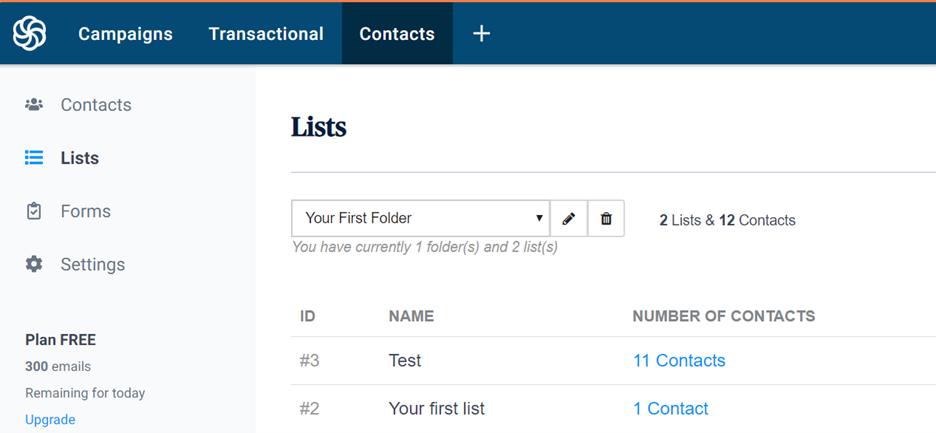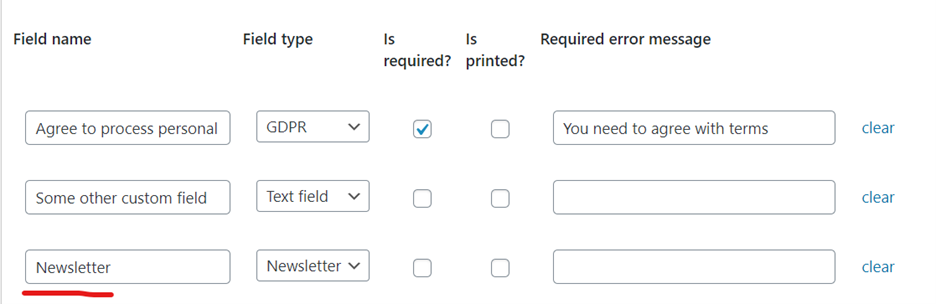Step 1: Find API Key
Login to your SendInBlue account
Select SMTP & API Key menu option from your account settings
Copy API key value with v3 version
Step 2: Find List ID
Navigate to your Contacts/Lists
Copy List ID and send it to us by email together with API Key.
Step 3: GDPR
By default, a user does not grant permission to send newsletter emails to him. This is to comply with GDPR regulations. In order to get consent from users, a custom field with the type “Newsletter” should be added to custom fields:
Addon Synchronization
Synchronization with SendInBlue runs every night at 0:00 UTC.