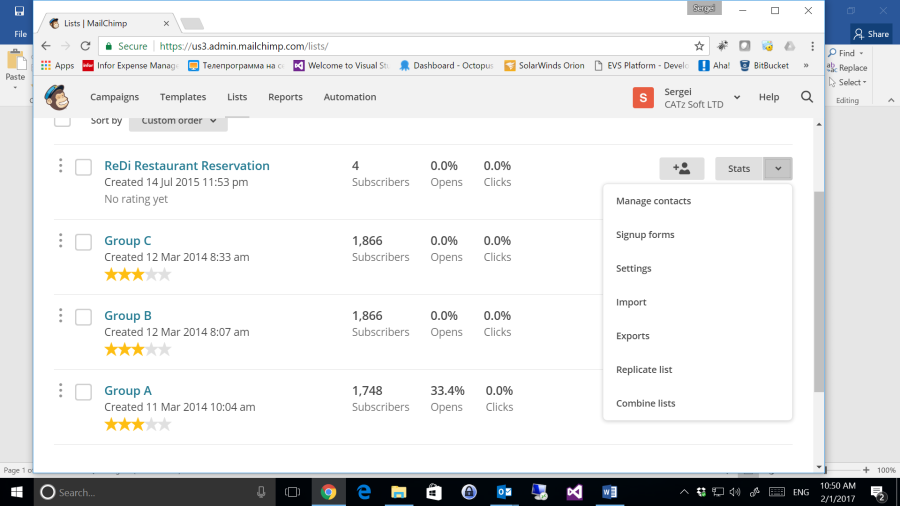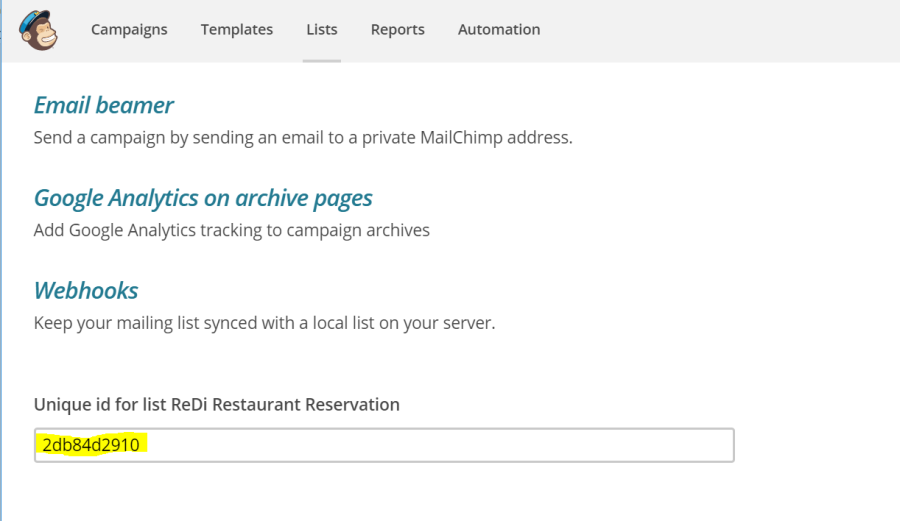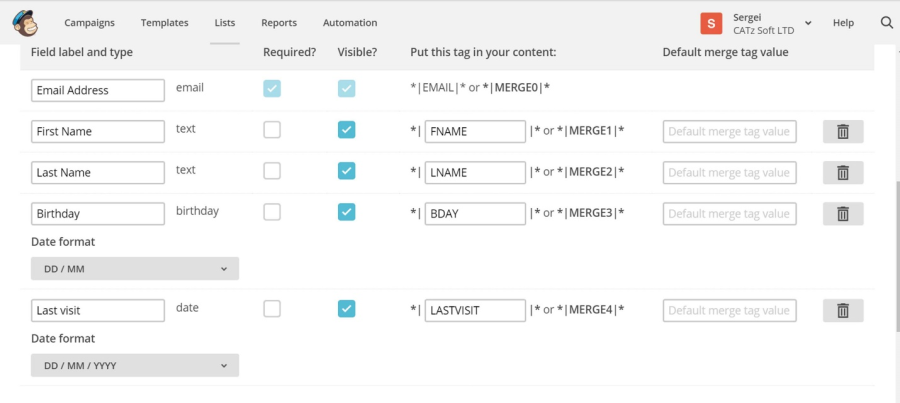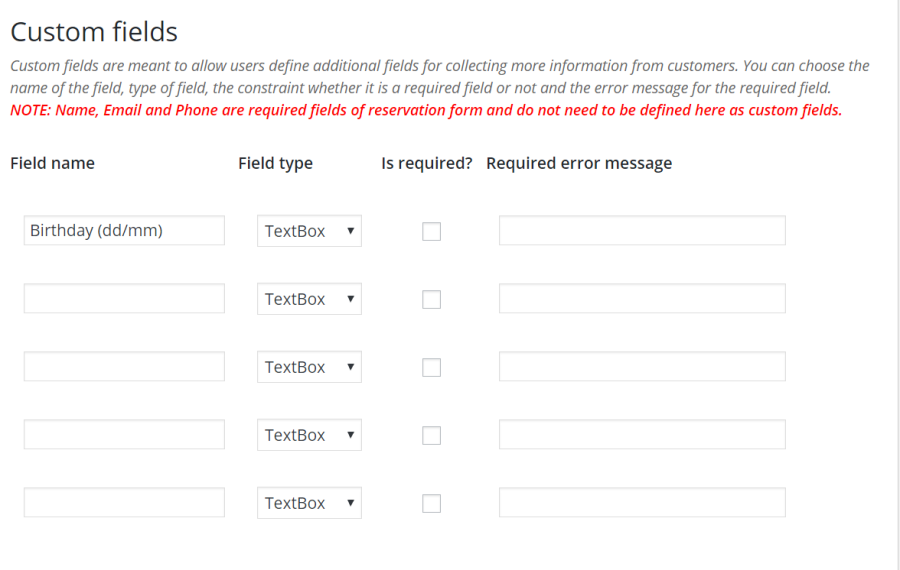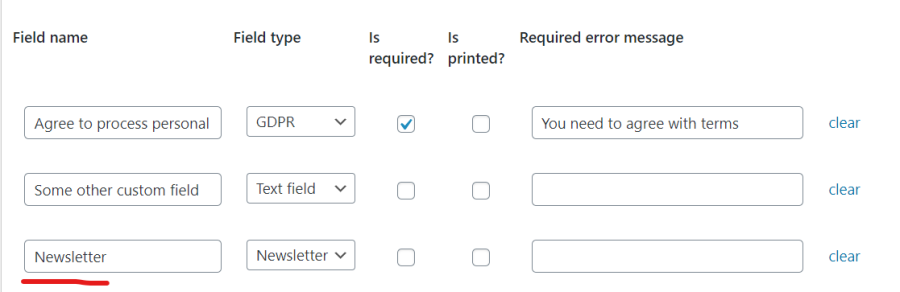...
Open Lists page
Create new list or select list that you are interested
From drop down menu please select Settings menu item
Scroll down and find List ID, please send it to me by email together with API Keycopy the value. This way you allow to update your list. In case you want to stop it, you will need to deactivate API Key.
| Note |
|---|
Please send API Key and List ID to email: info@reservationdiary.eu |
Setup List
Supported Tags
Name | Tag | Type | Format | |
Email address |
| |||
First name | FNAME | Text |
| |
Last name | LNAME | Text |
| |
Birthday | BDAY | Birthday | MM/DD | |
Last visit | LASTVISIT | Date | DD/MM/YYYY | |
Phone | PHONE | Phone | International | |
Time shift | TIMESHIFT | Text |
Following Field Tags are required: EMAIL, FNAME
By using Birthday or Last visit dates it is possible to send emails with promotion for birthday or send a reminder to visit again for example after 90 days from last visit. In order to send this notification properly you need to mark in reservation Visited. Notification will be sent only to guests who visited your restaurant.
| Anchor | ||||
|---|---|---|---|---|
|
| Anchor | ||||
|---|---|---|---|---|
|
...
To collect Birthday, you will need also to add custom field in plugin settings: Birthday (dd/mm)
GDPR
In order to be compliant with GDPR regulation, user has to be specifically asked for permission in order to add him into the subscription list. To achieve that new check box has to be added to custom fields:
...