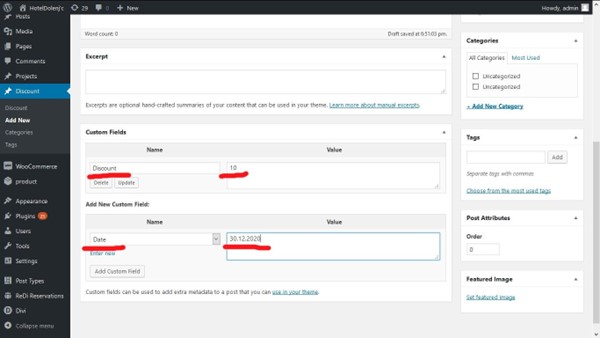Discount Configuration for ReDi Restaurant Reservation plugin
| Table of Contents |
|---|
Install ReDi Restaurant Reservation + Discount plugin.
The plugin is provided as a Zip file.
Deactivate ReDi Restaurant Reservation plugin then Delete it Add a new plugin and upload a Zip file.
Activate the plugin.
Install additional plugin
Custom Post Types Make Plugin needs to be installed https://wordpress.org/plugins/custom-post-types-maker/ and activated.
Create a new custom post type
A new custom type ‘discount’ must be created.
...
Name: Discount
Custom Post Type Name: discount
Label: Discount
...
In Visibility choose Public: false.
...
WordPress Integration
Make sure that in supports field the Custom Fields is checked [x].
...
An additional menu should be available to manage discounts
...
To Create new Discount and press ‘Add New’ Fill Title:
...
Custom fields should be filled
discount - the amount of discount (Required for all)
One of discount type date, time, dayofweek
Date | Time | Dayofweek | |
|---|---|---|---|
Format | DD.MM.YYYY | HH:MM | sunday |
31.12.2020 | 12:30 | monday |
And Press ‘Publish’
Test plugin
Select desired data and you should see Discount % on available time Discount % is added to the Comments field for reservation
...